operations
Change the frontpage notice on usegalaxy.eu
Fork the repo, change the file and create a PR: https://github.com/galaxyproject/galaxy-hub/blob/master/content/bare/eu/usegalaxy/notices.md
decode Galaxy id
user@sn06:~$ . /opt/galaxy/venv/bin/activate
(venv) user@sn06:~$ cd /opt/galaxy
(venv) user@sn06:/opt/galaxy$ python server/scripts/secret_decoder_ring.py decode ec81bbe85ee13506
746380
or using gxadmin
user@sn06:~$ . /opt/galaxy/venv/bin/activate
(venv) user@sn06:~$ GALAXY_ROOT=/opt/galaxy/server GALAXY_CONFIG_FILE=/opt/galaxy/config/galaxy.yml gxadmin galaxy decode ec81bbe85ee13506
746380
non responsive yum
rm -f /var/lib/rpm/__*
rpm --rebuilddb -v -v
yum clean all
visit all compute nodes and execute one command
pdsh -g cloud 'singularity --version | colordiff'
GPUs
Check if tensorflow is compiled with GPU support and a GPU is available.
import tensorflow as tf;
sess = tf.Session(config=tf.ConfigProto(log_device_placement=True));
print(tf.test.is_built_with_cuda()); print( tf.test.is_gpu_available())
Check the utilization of the GPU on the host system:
> nvidia-smi
Sun Aug 25 22:41:01 2019
+-----------------------------------------------------------------------------+
| NVIDIA-SMI 418.67 Driver Version: 418.67 CUDA Version: 10.1 |
|-------------------------------+----------------------+----------------------+
| GPU Name Persistence-M| Bus-Id Disp.A | Volatile Uncorr. ECC |
| Fan Temp Perf Pwr:Usage/Cap| Memory-Usage | GPU-Util Compute M. |
|===============================+======================+======================|
| 0 Tesla T4 Off | 00000000:00:05.0 Off | 0 |
| N/A 40C P0 28W / 70W | 0MiB / 15079MiB | 0% Default |
+-------------------------------+----------------------+----------------------+
| 1 Tesla T4 Off | 00000000:00:06.0 Off | 0 |
| N/A 42C P0 28W / 70W | 0MiB / 15079MiB | 0% Default |
+-------------------------------+----------------------+----------------------+
| 2 Tesla T4 Off | 00000000:00:07.0 Off | 0 |
| N/A 42C P0 27W / 70W | 0MiB / 15079MiB | 0% Default |
+-------------------------------+----------------------+----------------------+
| 3 Tesla T4 Off | 00000000:00:08.0 Off | 0 |
| N/A 43C P0 26W / 70W | 0MiB / 15079MiB | 0% Default |
+-------------------------------+----------------------+----------------------+
+-----------------------------------------------------------------------------+
| Processes: GPU Memory |
| GPU PID Type Process name Usage |
|=============================================================================|
| No running processes found |
+-----------------------------------------------------------------------------+
Grafana
Installing or updating Grafana plugins can be done via the grafana-cli tools. Please note that the
plugin folder is mounted from a volume and resides in /vdb/grafana/plugins/
ssh stats.galaxyproject.eu
sudo grafana-cli --pluginsDir /vdb/grafana/plugins/ plugins update grafana-worldmap-panel
sudo /etc/init.d/grafana-server restart
How to find out any password from Jenkins
- find out the credential name from the “Bindings” tab in the project’s configuration.
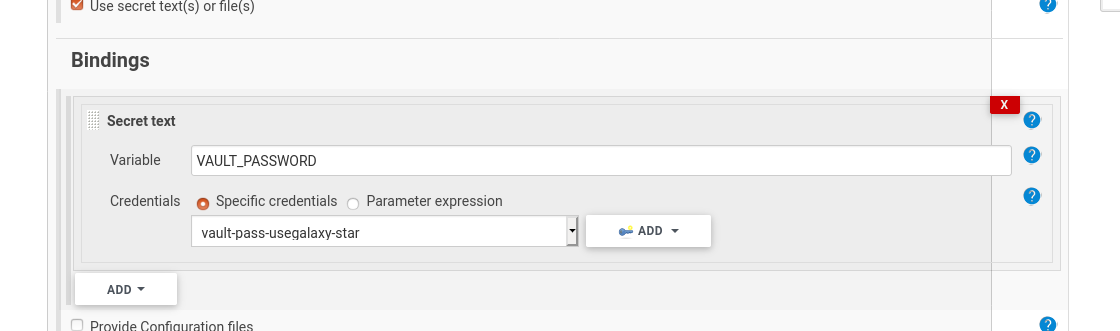
- find the encrypted value:
root@build:~$ grep -A1 vault-pass-usegalaxy-star /opt/jenkins/jenkins/jobs/usegalaxy-eu/config.xml <description>vault-pass-usegalaxy-star</description> <secret>{supersecretstringhere}</secret> - decrypt
go to jenkins → manage jenkins → script console https://build.galaxyproject.eu/script
google “jenkins decrypt secret” because you can never remember
println(hudson.util.Secret.fromString(“{supersecretstringhere}”).getPlainText())
- done!
How to roll-back Jenkins
Find jenkins.war, in our case its at /usr/share/java. Rename the jenkins.war file:
/usr/share/java$ mv jenkins.war jenkins.war_2.375
Get older Jenkins version and restart.
/usr/share/java$ wget https://updates.jenkins.io/download/war/2.374/jenkins.war
/usr/share/java$ systemctl restart jenkins
or
Instead of rollback try the newest release with
sudo yum update jenkins
How Condor honors TIaaS priorities
All the details in this https://github.com/usegalaxy-eu/issues/issues/277
PostgreSQL configuarions
- PGTune is a PG configurator assistent
- configuration files are under /var/lib/pgsql/13/data/
How to install pdsh with genders support on Centos8
https://gist.github.com/gmauro/cc97ff1287282469ce98c2b8035100f2
debug ‘D’ state in processe
Get all processes in D state:
ps axl awk ‘$10 ~ /D/’
Looking at file handlers of a thread yields to:
root@sn06:~$ ll /proc/215503/task/296960/fd/**
lr-x------ 1 galaxy galaxy 64 Aug 2 17:09 /proc/215503/task/296960/fd/0 -> /dev/null
lrwx------ 1 galaxy galaxy 64 Aug 2 17:09 /proc/215503/task/296960/fd/1 -> 'socket:[3487300049]'
lr-x------ 1 galaxy galaxy 64 Aug 2 17:09 /proc/215503/task/296960/fd/10 -> /data/jwd01/main/048/946/48946081
lr-x------ 1 galaxy galaxy 64 Aug 2 17:11 /proc/215503/task/296960/fd/11 -> /data/jwd01/main/048/946/48946885
lr-x------ 1 galaxy galaxy 64 Aug 2 17:11 /proc/215503/task/296960/fd/12 -> /data/jwd01/main/048/950/48950933
lr-x------ 1 galaxy galaxy 64 Aug 2 17:11 /proc/215503/task/296960/fd/13 -> /data/jwd01/main/048/950/48950933
lrwx------ 1 galaxy galaxy 64 Aug 2 17:09 /proc/215503/task/296960/fd/2 -> 'socket:[3487300049]'
lrwx------ 1 galaxy galaxy 64 Aug 2 17:09 /proc/215503/task/296960/fd/3 -> 'socket:[3487336618]'
lrwx------ 1 galaxy galaxy 64 Aug 2 17:09 /proc/215503/task/296960/fd/4 -> 'socket:[3487342602]'
lrwx------ 1 galaxy galaxy 64 Aug 2 17:09 /proc/215503/task/296960/fd/41 -> 'socket:[3487388502]'
lrwx------ 1 galaxy galaxy 64 Aug 2 17:09 /proc/215503/task/296960/fd/42 -> 'socket:[3487426468]'
lrwx------ 1 galaxy galaxy 64 Aug 2 17:09 /proc/215503/task/296960/fd/43 -> 'socket:[3487471967]'
lrwx------ 1 galaxy galaxy 64 Aug 2 17:09 /proc/215503/task/296960/fd/44 -> 'socket:[3487492268]'
lrwx------ 1 galaxy galaxy 64 Aug 2 17:09 /proc/215503/task/296960/fd/45 -> 'socket:[3501137915]'
lrwx------ 1 galaxy galaxy 64 Aug 2 17:09 /proc/215503/task/296960/fd/47 -> 'socket:[3487842897]'
lrwx------ 1 galaxy galaxy 64 Aug 2 17:09 /proc/215503/task/296960/fd/5 -> 'socket:[3487337597]'
lrwx------ 1 galaxy galaxy 64 Aug 2 17:09 /proc/215503/task/296960/fd/53 -> 'socket:[3518012875]'
l-wx------ 1 galaxy galaxy 64 Aug 2 17:09 /proc/215503/task/296960/fd/6 -> /opt/galaxy/server/compliance.log
lrwx------ 1 galaxy galaxy 64 Aug 2 17:09 /proc/215503/task/296960/fd/7 -> 'socket:[3526229330]'
lr-x------ 1 galaxy galaxy 64 Aug 2 17:11 /proc/215503/task/296960/fd/8 -> /data/jwd01/main/048/946/48946885/metadata
lr-x------ 1 galaxy galaxy 64 Aug 2 17:11 /proc/215503/task/296960/fd/9 -> /data/jwd01/main/048/946/48946081/outputs
Which looks ok, Galaxy is cleaning up jobs.