Computational chemistry with Galaxy
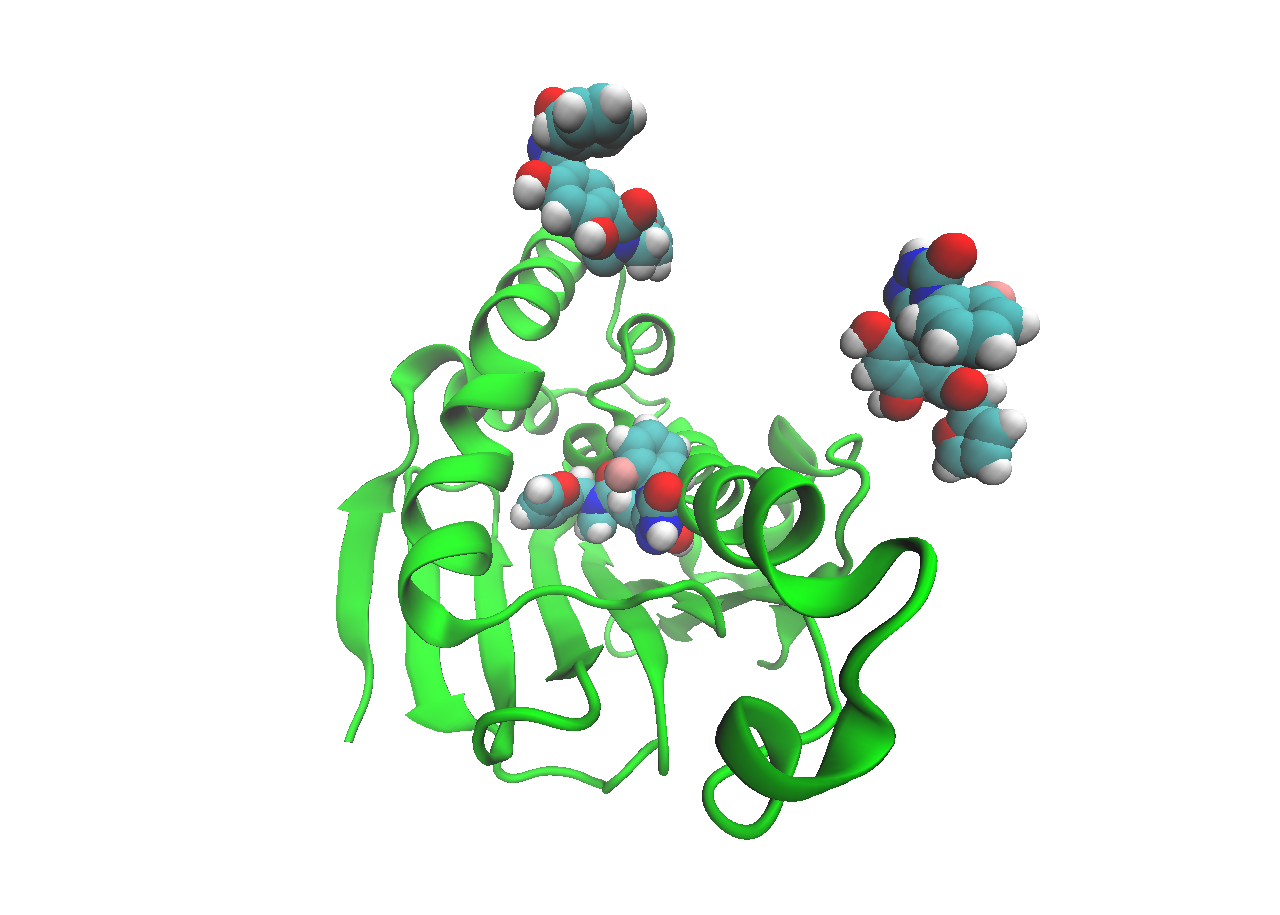
Welcome to the ChemicalToolbox – a webserver for processing, analysing and visualising chemical data, and performing molecular simulations. This server is a flavor of the European Galaxy instance, usegalaxy.eu.
Get started
Are you new to Galaxy, or returning after a long time, and looking for help to get started? Take a guided tour through Galaxy’s user interface.
A good place to start is our tutorials, which provide an introduction to the cheminformatics and molecular dynamics tools in Galaxy.
You can also check out the standard but customizable workflows available there.
Tools
Almost a hundred different tools for cheminformatics and molecular dynamics have been integrated into the ChemicalToolbox. A selection are displayed below.
Get data
| Tool | Description | Reference |
|---|---|---|
| pubchem | Download all compounds from PubChem | Kim et al., 2016 |
| chembl | Download molecules from ChEMBL | Davies et al, 2015 |
| pdb | Download a file from the Protein Data Bank | Berman, 2000 |
Chemical structure conversion and manipulation tools
| Tool | Description | Reference |
|---|---|---|
| remSmallMol | Remove small molecules | N M O’Boyle,2011 |
| AddH | Add hydrogen atoms at a certain pH value | N M O’Boyle,2011 |
| RemDupMol | Remove duplicated molecules | N M O’Boyle,2011 |
| remProtState | Remove protonation state of every atom | N M O’Boyle,2011 |
| comConvert | Compound Convert Converts various chemistry and molecular modeling data files | N M O’Boyle,2011 |
| remConterIons | Remove counterions and fragments | N M O’Boyle,2011 |
| changTitle | Change Title to meta-data value | N M O’Boyle,2011 |
Compute chemical properties
| Tool | Description | Reference |
|---|---|---|
| genProp | Compute physico-chemical properties for a set of molecules | N M O’Boyle,2011 |
| NPL | Natural product likeness calculator | Jayaseelan, Kalai Vanii, 2012 |
| QED | Drug-likeness quantitative estimation (QED) | Bickerton et al., 2012 |
| mordred | Molecular descriptor calculator | Moriwaki et al., 2018 |
| chemfp | Fingerprints with chemfp | Dalke, 2013 |
| tbClust | Taylor-Butina clustering | Dalke, 2013 |
| nxnClust | NXN clustering | Dalke, 2013 |
Molecular docking
| Tool | Description | Reference |
|---|---|---|
| vina | Docking with AutoDock Vina | Trott et al., 2009 |
| rbdock | Docking with rDock | Ruiz-Carmona et al., 2014 |
| sucos | Score docked poses using SuCOS | Leung et al., 2019 |
| fpocket | Search a protein for potential binding sites | Schmitdke et al., 2010 |
Pharmacophore alignment
| Tool | Description | Reference |
|---|---|---|
| alignit | Feature alignment using Align-it | Taminau et al., 2008 |
| sucos_clustering | Feature clustering using SuCOS | Leung et al., 2019 |
| Open3DALIGN | Unsupervised molecular alignment using RDKit | Tosco et al., 2011 |
Molecular dynamics simulation
| Tool | Description | Reference |
|---|---|---|
| gmxSetup | Produce a topology using GROMACS for a given protein structure | Abraham et al., 2015 |
| gmxSolvate | Solvate a system using GROMACS | Abraham et al., 2015 |
| gmxEM | Energy minimization using GROMACS | Abraham et al., 2015 |
| gmxSim | MD simulation using GROMACS | Abraham et al., 2015 |
| gmxRestraints | Calculate position restraints using GROMACS | Abraham et al., 2015 |
| gmxMakeNDX | Create an index file using GROMACS | Abraham et al., 2015 |
| gmxEnergy | Extract energy components using GROMACS | Abraham et al., 2015 |
| gmxTrj | Process MD trajectories using GROMACS | Abraham et al., 2015 |
| gmxEditconf | Structure configuration using GROMACS | Abraham et al., 2015 |
| gmxFEP | Alchemical free energy simulations using GROMACS | Abraham et al., 2015 |
| antechamber | Process input files with AmberTools | Case et al., 2005 |
| acpype | Produce GROMACS topologies with acpype | Sousa da Silva et al., 2012 |
Molecular dynamics analysis
| Tool | Description | Reference |
|---|---|---|
| mdaDistance | Distance analysis using MDAnalysis | Agrawal et al., 2011 |
| mdaDihedral | Dihedral analysis using MDAnalysis | Agrawal et al., 2011 |
| mdaRDF | Radial distribution function between two atoms | Agrawal et al., 2011 |
| mdaAngle | Angle analysis using MDAnalysis | Agrawal et al., 2011 |
| mdConverter | Interconvert between MD file formats | McGibbon et al., 2015 Abraham et al., 2015 |
| packmol | Create initial MD configurations | Martinez et al., 2009 |
| bio3dPCA | Apply PCA to an MD trajectory | Grant et al., 2006 |
| bio3dRMSD | Calculate RMSD for an MD trajectory | Grant et al., 2006 |
| bio3dRMSF | Calculate RMSF for an MD trajectory | Grant et al., 2006 |
Tutorials
- Visit the Galaxy training website for tutorials on using the Galaxy tools for molecular dynamics.
🙋 Are additional tutorials needed? Please make a request.
Workflows
To orchestrate tools and help users with their analyses, several workflows are available. They formally orchestrate tools in a defined order and with defined parameters, but they are customizable (tools, order, parameters).
The workflows are available in the Shared Workflows, with the labels “cheminformatics” or “moleculardynamics”.
| Workflow | Description |
|---|---|
| Library preparation | Preparation of ligand library using PubChem, ChEMBL and ZINC |
| Protein-ligand docking | Docking with AutoDock Vina |
| Hole filling | Expanding a library into gaps in the chemical space |
| Cheminformatics-ML | Machine learning for predicting small molecule protein interactions |
| GROMACS | Molecular dynamics simulation with GROMACS |
| Bio3D | Molecular dynamics analysis with Bio3D |
| Zauberkugel | Pharmacophore-based target prediction of a bioactive ligand using Align-it |
Contributors
- Simon Bray
- Tharindu Senapathi
- Chris Barnett
- Anup Kumar
- Aurélien F. A. Moumbock
- Xavier Lucas
- Björn Grüning
Citation
- Simon Bray, Xavier Lucas, Anup Kumar and Björn Grüning. “The ChemicalToolbox: reproducible, user-friendly cheminformatics analysis on the Galaxy platform”, Journal of Cheminformatics, doi: 10.1186/s13321-020-00442-7
- Tharindu Senapathi, Simon Bray, Christopher B Barnett, Björn Grüning, Kevin J Naidoo. “Biomolecular Reaction and Interaction Dynamics Global Environment (BRIDGE)”, Bioinformatics, Volume 35, Issue 18, 15 September 2019, Pages 3508–3509, doi: 10.1093/bioinformatics/btz107
Our Data Policy
| Registered Users | Unregistered Users | FTP Data | GDPR Compliance |
|---|---|---|---|
| User data on UseGalaxy.eu (i.e. datasets, histories) will be available as long as they are not deleted by the user. Once marked as deleted the datasets will be permanently removed within 14 days. If the user "purges" the dataset in the Galaxy, it will be removed immediately, permanently. An extended quota can be requested for a limited time period in special cases. | Processed data will only be accessible during one browser session, using a cookie to identify your data. This cookie is not used for any other purposes (e.g. tracking or analytics). If UseGalaxy.eu service is not accessed for 90 days, those datasets will be permanently deleted. | Any user data uploaded to our FTP server should be imported into Galaxy as soon as possible. Data left in FTP folders for more than 3 months, will be deleted. | The Galaxy service complies with the EU General Data Protection Regulation (GDPR). You can read more about this on our Terms and Conditions. |