Welcome to the Galaxy Machine Learning workbench
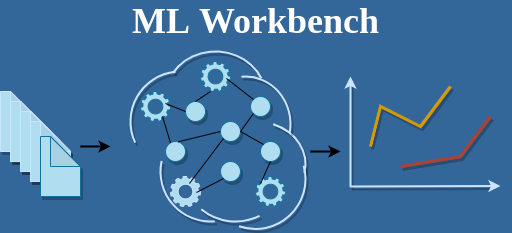
The Galaxy Machine Learning workbench is a comprehensive set of data preprocessing, machine learning, deep learning and visualisation tools, consolidated workflows for end-to-end machine learning analysis and training materials to showcase the usage of these tools. The workbench is available on the Galaxy framework, which guarantees simple access, easy extension, flexible adaption to personal and security needs, and sophisticated machine learning analyses independent of command-line knowledge.
The workbench provides you with a Swiss Army knife of scikit-learn, Keras (a deep learning library based on TensorFlow) and various other tools to transform, learn and predict and plot your data.
The workbench is currently developed by the Goecks Lab and the European Galaxy project. The German Network for Bioinformatics Infrastructure (de.NBI), which runs the German ELIXIR Node, provides the necessary compute clusters with CPUs and GPU resources.
The project is a community effort, please jump in, ask questions, and contribute to the development of new tools, workflows or trainings!
Content
Get started
Are you new to Galaxy, or returning after a long time, and looking for help to get started? Take a guided tour through Galaxy’s user interface.
Training
We are passionate about training. So we are working in close collaboration with the Galaxy Training Network (GTN) to develop training materials of data analyses based on Galaxy (Batut et al., 2017). These materials hosted on the GTN GitHub repository are available online at https://training.galaxyproject.org.
Want to learn more about machine learning? Take one of our guided tours or check out the following hands-on tutorials, developed together with the GTN community.
Available tools
In this section we list the most important tools that have been integrated into the Machine Learning workbench. There are many more tools available so please have a more detailed look at the tool panel. For better readability, we have divided them into categories.
Classification
Identifying which category an object belongs to.
| Tool | Description | Reference |
|---|---|---|
| sklearn_svm_classifier | Support vector machines (SVMs) for classification | Pedregosa et al. 2011 |
| sklearn_nn_classifier | Nearest Neighbors Classification | Pedregosa et al. 2011 |
| sklearn_ensemble | Ensemble methods for classification and regression | Pedregosa et al. 2011 |
| sklearn_discriminant_classifier | Linear and Quadratic Discriminant Analysis | Pedregosa et al. 2011 |
| sklearn_generalized_linear | Generalized linear models for classification and regression | Pedregosa et al. 2011 |
| sklearn_clf_metrics | Calculate metrics for classification performance | Pedregosa et al. 2011 |
Regression
Predicting a continuous-valued attribute associated with an object.
| Tool | Description | Reference |
|---|---|---|
| sklearn_ensemble | Ensemble methods for classification and regression | Pedregosa et al. 2011 |
| sklearn_generalized_linear | Generalized linear models for classification and regression | Pedregosa et al. 2011 |
| sklearn_regression_metrics | Calculate metrics for regression performance | Pedregosa et al. 2011 |
Clustering
Automatic grouping of similar objects into sets.
| Tool | Description | Reference |
|---|---|---|
| sklearn_numeric_clustering | Different numerical clustering algorithms | Pedregosa et al. 2011 |
Model building
Building general machine learning models.
| Tool | Description | Reference |
|---|---|---|
| sklearn_estimator_attributes | Estimator attributes to get all attributes from an estimator or scikit object | Pedregosa et al. 2011 |
| sklearn_stacking_ensemble_models | Stacking Ensembles to build stacking, voting ensemble models with numerous base options | Pedregosa et al. 2011 |
| sklearn_searchcv | Hyperparameter Search performs hyperparameter optimization using various SearchCVs | Pedregosa et al. 2011 |
| sklearn_build_pipeline | Pipeline Builder as an all-in-one platform to build pipeline, single estimator, preprocessor and custom wrappers | Pedregosa et al. 2011 |
Model evaluation
Evaluation, validating and choosing parameters and models.
| Tool | Description | Reference |
|---|---|---|
| sklearn_model_validation | Model Validation includes cross_validate, cross_val_predict, learning_curve, and more | Pedregosa et al. 2011 |
| sklearn_pairwise_metrics | Evaluate pairwise distances or compute affinity or kernel for sets of samples | Pedregosa et al. 2011 |
| sklearn_train_test_eval | Train, Test and Evaluation to fit a model using part of dataset and evaluate using the rest | Pedregosa et al. 2011 |
| model_prediction | Model Prediction predicts on new data using a preffited model | Chollet et al. 2011 |
| sklearn_fitted_model_eval | Evaluate a Fitted Model using a new batch of labeled data | Pedregosa et al. 2011 |
| sklearn_model_fit | Fit a Pipeline, Ensemble or other models using a labeled dataset | Pedregosa et al. 2011 |
Preprocessing and feature selection
Feature selection and preprocessing.
| Tool | Description | Reference |
|---|---|---|
| sklearn_data_preprocess | Preprocess raw feature vectors into standardized datasets | Pedregosa et al. 2011 |
| sklearn_feature_selection | Feature Selection module, including univariate filter selection methods and recursive feature elimination algorithm | Pedregosa et al. 2011 |
Deep learning
Build and use deep neural networks.
| Tool | Description | Reference |
|---|---|---|
| keras_batch_models | Build Deep learning Batch Training Models with online data generator for Genomic/Protein sequences and images | Chollet et al. 2011 |
| keras_model_builder | Create deep learning model with an optimizer, loss function and fit parameters | Chollet et al. 2011 |
| keras_model_config | Create a deep learning model architecture using Keras | Chollet et al. 2011 |
| keras_train_and_eval | Deep learning training and evaluation either implicitly or explicitly | Chollet et al. 2011 |
Visualization
Plotting and visualization.
| Tool | Description | Reference |
|---|---|---|
| plotly_regression_performance_plots | Plot actual vs predicted curves and residual plots of tabular data | |
| plotly_ml_performance_plots | Plot confusion matrix, precision, recall and ROC and AUC curves of tabular data | |
| ml_visualization_ex | Machine Learning Visualization Extension includes several types of plotting for machine learning | Chollet et al. 2011 |
Utilities
General data and table manipulation tools.
| Tool | Description | Reference |
|---|---|---|
| table_compute | The power of the pandas data library for manipulating and computing expressions upon tabular data and matrices. | |
| datamash_ops | Datamash operations on tabular data | |
| datamash_transpose | Transpose rows/columns in a tabular file | |
| sklearn_sample_generator | Generate random samples with controlled size and complexity | Pedregosa et al. 2011 |
| sklearn_train_test_split | Split Dataset into training and test subsets | Pedregosa et al. 2011 |
Interactive Environments
You have done the heavy lifting and now want to use your coding skills inside Jupyter or RStudio? Work on data with the following:
| Tool | Description | Reference |
|---|---|---|
| Jupyter | Jupyter lab | |
| RStudio | RStudio |
Contributors
Our Data Policy
| Registered Users | Unregistered Users | FTP Data | GDPR Compliance |
|---|---|---|---|
| User data on UseGalaxy.eu (i.e. datasets, histories) will be available as long as they are not deleted by the user. Once marked as deleted the datasets will be permanently removed within 14 days. If the user "purges" the dataset in the Galaxy, it will be removed immediately, permanently. An extended quota can be requested for a limited time period in special cases. | Processed data will only be accessible during one browser session, using a cookie to identify your data. This cookie is not used for any other purposes (e.g. tracking or analytics). If UseGalaxy.eu service is not accessed for 90 days, those datasets will be permanently deleted. | Any user data uploaded to our FTP server should be imported into Galaxy as soon as possible. Data left in FTP folders for more than 3 months, will be deleted. | The Galaxy service complies with the EU General Data Protection Regulation (GDPR). You can read more about this on our Terms and Conditions. |